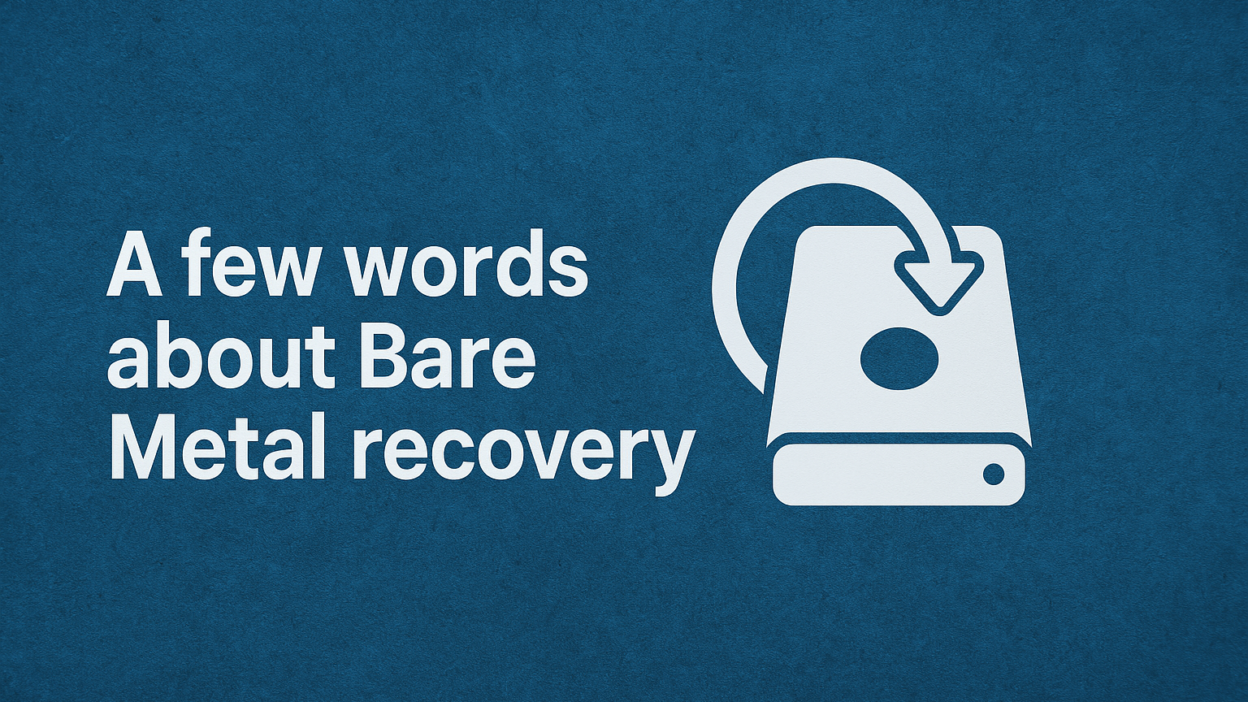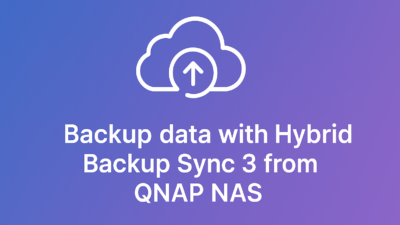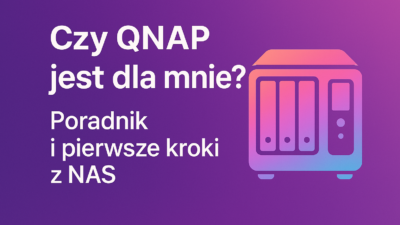What is Bare Metal Recovery?
In short, BMR is a process that allows us to recover an entire system on a new machine without the need for installation. This includes a complete restoration of the entire system, all applications, complete configuration, and all user data.
When do we use BMR?
We most commonly use full recovery on a „bare metal” machine in case of hardware failure, most often related to the hard drive. Repairing a hard drive is usually difficult to perform and the costs may exceed the cost of purchasing a new drive. In such a case, purchasing a new drive and full recovery is usually much faster. Another situation where we may decide on BMR is an operating system failure. Anyone who has never experienced the „blue screen of death” upon startup can cast the first stone. In most cases, we have the option to repair such a system, but there are also situations where the only solution is reinstallation.
Another situation where we will be forced to perform BMR is a ransomware attack. Paying a ransom to criminals is pointless, and the process of decrypting all files can take ages and, of course, requires adequate computing power. When replacing equipment with new hardware, the recovery process from scratch can also be useful, but a small note here: with bare-metal recovery, we must remember that we restore the complete machine, including drivers and configuration. If we want to transfer the system to entirely different hardware, we may encounter significant difficulties.
The last situation that may force us to recover the system is accidental data deletion by the user. Generally, this involves individual files, so we will use file recovery rather than the entire system, but there are, of course, exceptions. The user may delete tens of gigabytes of data, and in that case, the process of recovering individual files will take significantly longer than automatically restoring the system from scratch.
What are the advantages of BMR?
The advantage is that we restore the entire system, so the user doesn’t have to worry about missing any driver or program for proper operation. After restoring the entire system, the user can immediately start working without additional configuration. Another advantage is that the recovery process itself is relatively simple. We connect the generated media to the machine and go through the configurator, which is easy to use.
Disadvantages of BMR?
The biggest disadvantage might be that we recover the entire system, so our backup will be relatively large. Besides user data, we have to copy all system files. Of course, everything also depends on the connection, drives, and configuration we have. A problem may also arise when replacing infrastructure, which may require uploading additional drivers compatible with the new hardware. Storing entire systems requires large space, which generates costs.
What software is available for BMR?
There are many programs on the market offering recovery from scratch. The most popular include:
If you are interested in how BMR works in NAKIVO, I discuss the process in detail in the provided link (Polish language webinar).